Add Open with any application to right click menu
Sometimes it’s very useful to have quick and easy way to open different types of files. Thanks to the long history of UltraEdit32 usage I like to have my main editor in right click menu, but if you are using some portable editor or simply your favorite editor doesn’t have option to install it self (i.e. notepad) in right click menu there is a way for you to do it by yourself.
Start regedit and go to:
HKEY_CLASSES_ROOT\*\shell\
Create new key as subkey of shell key:
Open with Notepad
And then create new key named “command” as subkey of “Open with Notepad” key
Assign following value to Default string value in command key:
C:\Windows\notepad.exe %1
This of course assumes that your windows installation is under c partition. Please change according to your system drive letter.
28/11/2010 by Milan
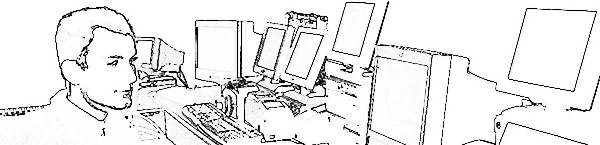
Leave a Reply