GAOMON M106K PRO drawing / graphic tablet (2020 model) demo, unboxing and first impressions
GAOMON M106K PRO drawing tablet is the new version of GAOMON M106K tablet which comes with battery free pen, 8192 pressure levels and support for windows, mac and android devices.
Device description and unboxing
This is the 10 inch graphic tablet with a large drawing area, 12 hotkeys and wired connection to the computer.
On the sides of the tablet there are mini USB connector and PEN jacket which can be used to attach the pen. On the bottom of the tablet there are anti-slip mats which prevent the tablet from moving on the surface.
Although it is made from plastic, Battery free pen feels good in hand and has two programmable keys and replaceable pen nib.
2 Finger Glove is made out of stretchy material, Lycra, so it can fit on larger hands as well.
Mini USB cable together with two adapters for micro USB and USB C connectors are included in the package as well.
Felt pouch contains 8 spare pen nibs and the small tool which can be used to replace nibs, although tool is not really needed.
Very useful bag which can be used to store and protect the drawing tablet when it is not used or when it is transported is part of the package as well.
Software and drivers needed
Download and install GAOMON drivers and after that connect the device to the computer. Device should be recognized and now can be accessed and reconfigured if necessary by using GAOMON tablet software.
More details about configuration options you can find in manual but even with default values, express keys and tablet were working perfectly with photoshop.
Demonstration
In this video we used the photoshop for the demonstration but there are many free and commercial applications which can be used depending on your needs and means. Some of those are Krita, Sketchbook, ilustrator, Corel Painter and many others.
Beginner with no experience in previous usage of drawing tablets was able to quickly adapt to it. As soon as pen was close to the tablet, position indicator was shown on the screen and it was easy to
determine where at that moment of time, PEN is pointing. Depending how hard PEN is the pressed on surface of the tablet and angle of the press, brush would produce different results which was very
impressive to someone who didn’t have previous experience with these devices.
Besides drawing, PEN could be used as mouse as well, so there was no need to switch between PEN and a mouse to access some of the functionalities.
Express keys have made some of the usual functions like zoom in and zoom out, undo, changing the tip size, copy and paste very accessible where these operations can be done with one press of the button.
All in all, as a first impression and after usage during 2 days, we were very impressed with this tablet. If we find some negatives or issues during the usage, we will post them in description of this video or in the comments.
Specifications:
- Model: M106K PRO
- Color: Black
- Pen Technology: Battery-free Electromagnetic Resonance
- Press Key: 12 Programmable Press Keys +16 Programmable Soft Keys
- Dimension: 359.6 x 240 x 10.5mm
- Working Area(PC Mode): 254 x 158.8mm
- Working Area(Phone Mode): 158.8*89.3mm
- Pressure Level: 8192 Levels
- Pen Resolution: 5080 LPI
- Accuracy: ±0.3mm
- Sensing Height: 10mm
- Report Rate: 266PPS
- Interface: Mini USB
- Digital Pen: Artpaint AP32
- Tilt: ±60°
- Net Weight: 780g
- OS Support: Windows 7/macOS 10.12/Android 6.0 or above
- What’s in the box: Pen Tablet, AP32, Mini USB Cable, Pen Nib*8,
Nib Clip, Quick Guide, Pen Sleeve, Glove, Drawstring Bag, Pen Nib Sleeve,
Driver Installation Card, OTG Adapter
24/08/2020 by Milan
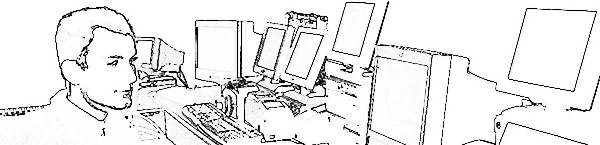

Leave a Reply