Benq RL2455HM review, unboxing and installation
Benq RL2455HM is one of the cheaper gaming monitors featuring TN panel with 1 ms reaction time. This video will show in details what do you get when you buy this monitor and how to setup it up and as well it will demonstrate viewing angles, configuration options and video of Metro and GTA5 benchmarks running on this monitor.
– Mounting the stand is very simple and you will not need any tools to do it.
– Monitor has 2 HDMI connectors and single DVI, VGA, headphones and audio in/out connectors.
– RL2455HM has a fixed stand so it is not possible to rotate it or to adjust height. Only vertical viewing angle can be adjusted without repositioning the monitor stand.
– Monitor menu offers many options and presets to adjust picture depending on types of the games you play or simply depending on your personal preferences.
– By default it comes with RTS1 preset enabled but with this preset text display in windows was not as per my preferences so i created custom preset to avoid constant switching between presets when playing the game or simply working in windows.
– As you can see in video viewing angles on this monitor are pretty good for TN display
– Backlight Bleed is minimal and not noticable in every day work.
– After owning it for 2 months i can highly recommend this monitor for every casual or semi-pro gamer looking for budget monitor as no ghosting or any issues during gaming are observed. In game details are much clearer than on my previous BenQ monitor. However, if you are not playing games and you need monitor for office or design purpose, monitors with IPS panel are recommended choice because of better colour reproduction and text display.
25/10/2016 by Milan
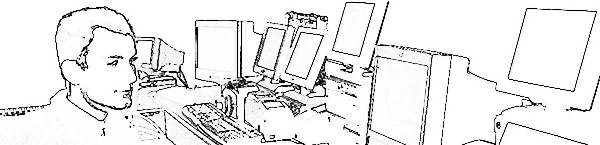

Leave a Reply