Error during MS SQL Server 2005 installation
If you are facing with problems while trying to install SQL Server 2005, checkout c:\Program Files\Microsoft SQL Server\90\Setup Bootstrap\LOG folder where you can find various setup log files.
Today, I was installing MS SQL Server 2005 and setup would always fail during installation of MSXML 6.0 Parser and after that Database services and other components would also fail to install.
Example of SQLSetup0001_ServerName_Core.log.txt:
Running: LoadResourcesAction at: 2009/10/2 15:19:56Complete: LoadResourcesAction at: 2009/10/2 15:19:56, returned true
Running: ParseBootstrapOptionsAction at: 2009/10/2 15:19:56
Loaded DLL:Z:NamosCD31SQL2K5SQL2K5_WExmlrw.dll Version:2.0.3604.0
Complete: ParseBootstrapOptionsAction at: 2009/10/2 15:19:57, returned true
Running: ValidateWinNTAction at: 2009/10/2 15:19:57
Complete: ValidateWinNTAction at: 2009/10/2 15:19:57, returned true
Running: ValidateMinOSAction at: 2009/10/2 15:19:57
Complete: ValidateMinOSAction at: 2009/10/2 15:19:57, returned true
Running: PerformSCCAction at: 2009/10/2 15:19:57
Complete: PerformSCCAction at: 2009/10/2 15:19:57, returned true
Running: ActivateLoggingAction at: 2009/10/2 15:19:57
Complete: ActivateLoggingAction at: 2009/10/2 15:19:57, returned true
Delay load of action “DetectPatchedBootstrapAction” returned nothing. No action will occur as a result.
Action “LaunchPatchedBootstrapAction” will be skipped due to the following restrictions:
Condition “EventCondition: __STP_LaunchPatchedBootstrap__1396” returned false.
Running: PerformSCCAction2 at: 2009/10/2 15:19:57
Loaded DLL:C:WINDOWSsystem32msi.dll Version:4.5.6001.22159
Loaded DLL:C:WINDOWSsystem32msi.dll Version:4.5.6001.22159
Complete: PerformSCCAction2 at: 2009/10/2 15:19:58, returned true
Running: PerformDotNetCheck at: 2009/10/2 15:19:58
Complete: PerformDotNetCheck at: 2009/10/2 15:19:58, returned true
Running: ComponentUpdateAction at: 2009/10/2 15:19:58
Complete: ComponentUpdateAction at: 2009/10/2 15:20:39, returned true
Running: DetectLocalBootstrapAction at: 2009/10/2 15:20:39
Complete: DetectLocalBootstrapAction at: 2009/10/2 15:20:39, returned true
Running: LaunchLocalBootstrapAction at: 2009/10/2 15:20:39
Error: Action “LaunchLocalBootstrapAction” threw an exception during execution. Error information reported during run:
“C:Program FilesMicrosoft SQL Server90Setup Bootstrapsetup.exe” finished and returned: 1605
Aborting queue processing as nested installer has completed
Message pump returning: 1605
Solution:
In this case, solution was to delete registry keys remained from some previous installation of MSXML 6.0 Parser. Registry key is located on following path:
[HKEY_LOCAL_MACHINE\SOFTWARE\Classes\Installer\Products\{GUID}]*
Export (backup) registry key that contain MSXML 6.0 Parser information and delete it. After that, try to install MS SQL Server 2005.
For me, IT WORKS! Somehow, SQL Server 2005 setup read this key value and assumes that XML Parser is already installed, and skipped the installation of MSXML 6.0 Parser, which caused installation failure of other components.
* GUID – globally unique identifier
02/11/2009 by Milan
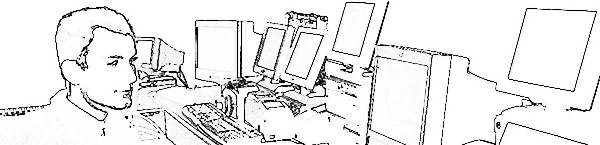
Leave a Reply