Deleting / removing / uninstalling DaVinci Resolve from Linux
Deleting / removing / uninstalling DaVinci Resolve from Linux is not so obvious, but it is relatively simple task if installation path is known.
If you were testing free or studio version of Davinci Resolve on Linux, and decided to uninstall it due to lack of support for some common codecs or some other reasons, this is the quick guide + video which describes the steps needed to remove it.
In this case i am using Pop!_OS, which is ubuntu based distro, and Davinci Resolve 17, but steps should be same on all Ubuntu based distributions and Davinci Resolve versions 16 or 17.
For other distros and newer versions of Davinci Resolve, please check if paths described in this video are valid before proceeding.
Do not perform these steps unless you know what are you doing. If done incorrectly, these steps can lead to loss of data, since files are being permanently deleted from disk.
Installation is quite easy and simple, as installation package is installed by simple download and execution. Uninstallation is not so simple, since apt or package manager are not aware of Davinci Resolve installation.
To remove Davinci resolve, use file manager or terminal to confirm existance of following paths and files.
/usr/share/applications/ will contain shortcuts to Davinci Resolve applications and /opt/resolve will contain Davinci Resolve installation.
Next steps include execution of commands which will remove files from disk. Perform these steps on your responsability and only if you want to remove Davinci Resolve.
First we will remove opt resolve folder.
Open terminal and execute following commands
sudo rm -rf /opt/resolve
Then we remove icons from applications menu by executing command
sudo rm -rf /usr/share/applications/com.blackmagicdesign.*
Note the star at the end which indicates to remove all blackmagingdesign icons. If you do not wish to do that, then specify exact icon which you want to remove.
As a last step, navigate to your Documents folder and if you do not have any saved resolve projects or profile data which you want to save, remove Blackmagic folder.
Please share your experiences in comments with different versions and distributions, so we can help other viewers to deal with removal of Davinci Resolve.
13/11/2021 by Milan
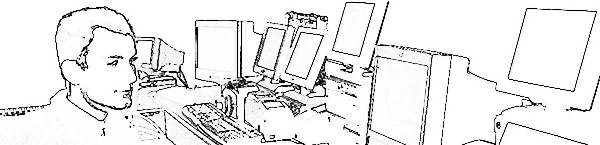

glenn - 07/05/2024 @ 18:06
thanks so much, great help
Luis luceo - 01/06/2024 @ 05:01
muy util, gracias
Nostalgia_Realm - 09/07/2024 @ 12:22
Thank you! This helped me to uninstall on Pop!_OS 22.04. I really wish Davinci Resolve was less painful to use in Linux.. If they just provided it as a Flatpak or as a system package a package manager that would be just awesome. That isn’t even close to the only issue I have with the software on Linux unfortunately.
It was already painful enough that no shorcuts were created, so I had to manually go ahead and run /opt/resolve/bin/resolve from the terminal. Then had to manually find out that why Davinci was not opening up for me was because of a missing “mesa-opencl-icd” package. Because on start it kept on telling me about an unsupported GPU configuration. After installing that package using Synaptic Package Manager, the application launched just fine. However, upon trying to edit just about anything, either nothing was imported, or only the sound because of missing codec support. Which makes the application borderline useless for me.
Luckily I really only need a simple editing program, so I have switched over to Kdenlive now. The system package version of that program works just fine and is very stable so far!