TourBox Neo controller – optimizing editing workflow
TourBox Neo is the controller which should help video editors, photographers, digital artists and other creators to speed up and simplify their workflow, by providing easily reachable and ergonomic buttons and controls to perform some of the most common functions and tasks used in their favorite tools.
TourBox has sent me this device for review and i get to keep it, but this will not impact this review in any way and i hope to show you all sides of this device observed in past two weeks, positive and negative.
Unboxing of TourBox Neo
Good looking box includes quick start guide on nine languages, safety instructions, USB-C cable and TourBox Neo controller.
USB-C cable is 1,5 meters long, looks and feels very well made and it is the only way to connect this device to your computer.
Controller is made out of the plastic but it feels solid and compact. Even though it can almost fit in larger hand, it weights around 900 grams and it lies solidly on the table and it cannot be moved easily with accidental touches thanks to it’s weight and anti slip pads.
Buttons are clicky and well responsive, while dials are quiet and sensitive. Here is the test on how do they sound when used.
TourBox Console
In order to use TourBox Neo on your computer, it is necessary to download and install TourBox console software. This software will be used to provide proper interface for managing and updating firmware of the device, presets with support for different tools and applications and shortcuts used to access different functions and tools used in those applications.
When Tourbox Neo is connected and TourBox console is started, firmware of the device will be updated and quick introduction to console GUI will be done when GUI is loaded.
On the top left side there is list of presets which can be automatically or manually switched on or off and used in appropriate applications. By default, presets for adobe photoshop, premier and lightroom are available, but presets for other applications can be downloaded from tourbox website or created manually.
Preset settings and layout area can be used to adjust shortcuts and assign specific functions to buttons or combination of buttons.
To customize existing or create a new preset click on the + button above the presets and adjust any settings which should be changed or add completely new settings.
Changing the shortcut to which button is assigned is simple. Click on the setting and select the new or different shortcut to be applied when that button is pressed.
When all settings are adjusted as per your liking, then it is just a matter of habit and getting used to using the new tool. For example in this case, my goal was to apply auto tone and then increase saturation on this picture. By using TourBox, this is very fast and can be much more quickly and precisely done, than by using the mouse. In this case, i just need to press knob to auto tone and then top button to switch to saturation adjustment. When saturation adjustment is enabled, knob dial can be used to precisely increase the saturation of the image.
Lightroom wokflow
Let’s see an example of full end to end workflow in Lightroom from editing the picture to the export of the picture to JPEG. Of course this will be simplified example, but it will show power of this tool in speeding up the simple / everyday edits which we usually apply on most of our pictures.
Use the mouse to switch to develop mode, use custom C1 and C2 buttons to adjust the tone and auto white balance, press the Tall buton to switch to exposure adjustment mode and then use Knob top set the appropriate value. Switch to exposure mode with Top button and adjust it as well with Knob dial. At the end, export the picture with export button and editing is done. At the end, just check final result and make sure that you are happy with it.
When it comes to the workflow with some other tools which i use, like adobe premier, i am still adjusting in using the TourBox and use it mostly to quickly switch between selection and razor tool, move the timeline pointer with big dial button and undo and redo operations with C1 and C2 buttons. But there is still road ahead to completely incorporate the Tourbox in my Adobe Premier workflow.
Conclusions:
During these two weeks of use, TourBox has definitely exceeded my expectations. There is a remaining question of durability and i will be posting updates in comments below in case of any changes on better, like software updates, or worse, like unexpected HW or SW failures.
While there are some negatives, like lack of possibility to connect the device via bluetooth or any in any other wireless way to the computer and necessity to change your habits in workflow and adjust to the new device and buttons, positives like build quality, easy of use and configurability are easily overshadowing some of the negative aspects. Speed up of the editing process is definitely noticeable and i would recommend this device to anyone who is spending many hours per week or month editing photos, videos or creating digital art.
Other hardware and video reviews.
11/09/2021 by Milan
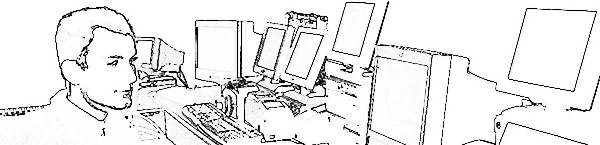

Leave a Reply