Nsstream.sys BSOD (blue screen of death) with Panda and Battle.net client
Recently I installed for the first time windows 8.1 and Panda antivirus. Everything was running ok until battle.net client was installed and it was necessary to update installed Blizzard applications.
As soon battle.net update would be started or continued, Windows would crash/BSOD (blue screen of death) with memory page fault, naming Nsstream.sys as faulty module.
After some investigation, thanks to Panda forums, i found root cause for this problem – it is bug in Panda antivirus or more precise, in their “Monitor the URLs accessed by each process” option.
To workaround this problem, it is necessary to turn off this option until patch is provided with new Panda AV version.
Steps:
- Start Panda AV client
- Click on menu icon and select settings
- Select Process monitor option
- Set to OFF Monitor the URLs accessed by each process option
08/10/2014 by Milan
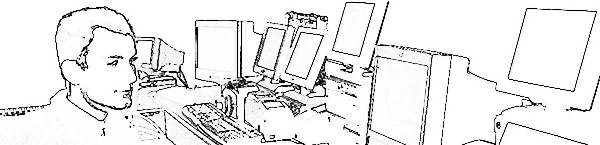
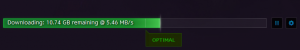
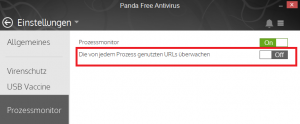
Spiros - 16/10/2014 @ 18:42
Hey, i have the same problem and i followed your steps right now, i will post again if the problems still exists!
And thank you for article ,it was easy and direct to the point ! You’re awesome ! 🙂
Milan - 17/10/2014 @ 18:25
Thank you for the nice comment 🙂 Hopefully, these steps will solve your problem as they did in my case.
Jason - 31/12/2014 @ 02:52
Thank you!!
I had the same problem,, could’nt solve it about 3 months,, (battle net technical support did not help)
Someone - 09/01/2015 @ 14:44
as of 09.01.2015 or for US 01/09/2015 the bug is not fixed, thanks for the post by the way as I just upgraded my computer and redownloaded battle.net and I almost got an heart attack when the BSOD occured.
James - 14/01/2015 @ 09:33
Thanks for the information here. I got the same issue. I followed the above steps and will comment further if the BSOD repeats.
Arthur - 04/03/2015 @ 20:33
Thank you! It seems the bug still exists in Panda cloud antivirus. So your post was really helpful; Now I can update my WoW without problem…
Kristoffer - 23/06/2015 @ 21:54
Ty for this information, as of 20150623 this problem still exists. But, this steps you provide doesnt help me, still geting bluescreen :/
Milan - 23/06/2015 @ 22:04
Sorry to hear that Kristoffer. I have no issues since this change. You can try to stop Panda virus monitoring completely or deinstall the Panda, restart computer and try the Battle.net update. If issue continues then your problem might be caused by something else and not Panda AV.
Tom - 29/06/2016 @ 08:08
Wow, thanks a ton for this post. I ran into this same problem and would never have suspected Panda as the root cause.
After uninstalling Panda, battle.net runs smoothly.
Thanks again. You saved the LAN Party on last weekend 🙂
Milan - 04/07/2016 @ 21:02
🙂 Thanks! I’m glad it was helpful. This kind of feedback motivates me to write blog posts.
Cheers